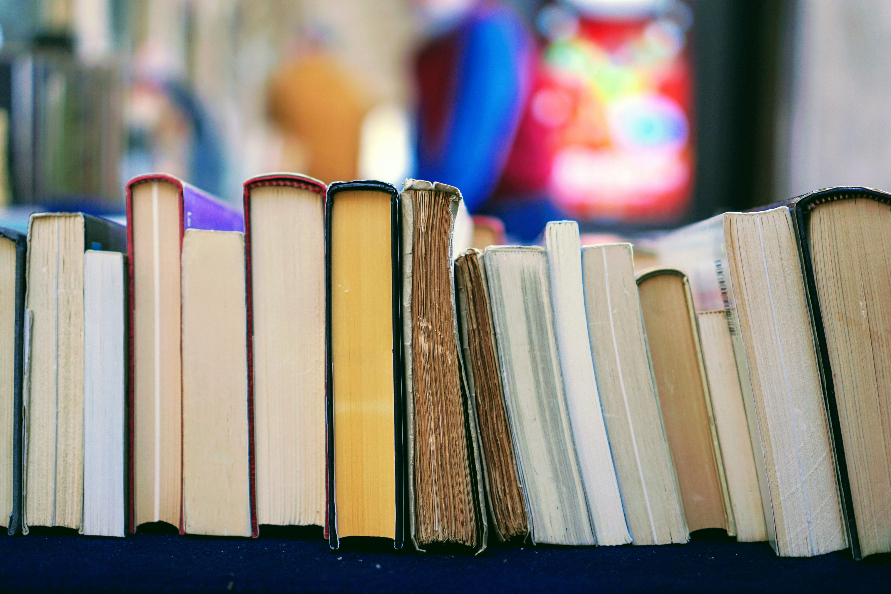Years ago (in 1940, to be exact), Mortimer Adler wrote a classic book with a title that seemed like a joke: How to Read a Book. But the book wasn’t a joke, for the simple reason that most people—most literate people—really don’t know what to do with a book.
To be clear, I (Chris) am not talking about people who hate to read—though I do find such people rather suspicious. No, I’m talking about people who read, perhaps even read a lot. They may know how to pass their eyes over all the words, how to understand the basics of what they’re reading, how to distinguish a beautiful passage from a dud. But once the book is closed, it becomes memorabilia. The wisdom of those magical pages remains forever between those two covers, never fully making its way into the mind and heart of the reader.
Haven’t you felt that frustration? You look at one of your books and think, Yeah, I read that a couple years ago, and remember it was pretty interesting. But what was it about, exactly? And what made it interesting? Short of reading the entire book again (which you aren’t eager to do), you don’t have a clear way of recalling the best gems. And it really doesn’t matter how many books you’ve read if you can’t remember what’s in any of them.
Think of it like this: remember Oregon Trail? Other than constantly having my oxen drown while fording a river, my biggest frustration in that game was always carrying meat back to the camp. Sure, I just shot a 1,000-pound buffalo, but apparently I can only carry 100 pounds of it back to my camp. What a waste.
So when it comes to books, allow me to mix the metaphors a little. Put your buffalo meat in the freezer. Do a little extra work to ensure that what you’ve read doesn’t become the 900 pounds of buffalo meat rotting in the wilderness. As Proverbs 12:27 says, “Whoever is slothful will not roast his game, but the diligent man will get precious wealth.” It may take a little more time to take notes as you read a book, but the more you take notes, the more you’re stashing meat into the freezer. You’ll be thankful you did later.
What does this look like, practically? First, take notes. If you look into one of Pastor J.D.’s books, you’ll notice that he underlines passages, adds stars next to others, and scribbles short responses in the margins. Sometimes he’s agreeing with the author; sometimes he’s arguing; sometimes he’s making dumb jokes that only future J.D. will find funny. But he’s engaging the words, not simply looking at them.
Second, create a cheat sheet. This is the toughest part, and it’s where most dedicated readers fall off. After the book is done, and you’ve been scribbling throughout it, create a 1-2 page cheat sheet that acts as your guide for the book. Pastor J.D. likes to use the empty pages at the front of the book for this (which, if I’m remembering correctly, is Adler’s suggestion). Here’s an example of what that looks like. This is from Tim Keller’s Prayer: Experiencing Awe and Intimacy with God:
As you can tell, these notes aren’t a roadmap for every reader. They’re a quick reference for Pastor J.D. personally, and may be complete jibberish to everyone else. But don’t worry about everyone else. The point is to give you a summary of the book, so that in five minutes you can remember what you liked, what you disliked, and which parts are worth re-reading.
One final caveat. Because Pastor J.D. began reading books in the dark ages, shortly after the dinosaurs ruled the earth, this system doesn’t accommodate newer technologies. It’s not as helpful with eBooks, for instance. And if you wanted all of your book gleanings on your computer, that would require an extra step. Neither J.D. nor I take that last step as consistently as we’d like, but we’re trying to back everything up online. For instance, here is a snapshot of (part of) J.D.’s hard drive, showing two of the most common ways that he catalogues what he’s read, “Bible” and “Topics”:
“Bible”
“Topics”
One of the benefits of stashing this on your computer is that you can find an anecdote later without knowing precisely what book it was in. Finder is your friend.
Feel free to borrow this system, to modify it, to personalize it. If you’re an Evernote guy, you may want to have Evernote files for each book you’ve read. If you are so much of a book purist that you can’t stomach the idea of writing in books (like me), then use Post-It flags to indicate interesting parts of the book, take notes on loose-leaf paper, and just slide that paper in the book when you’re finished. Find what works for you, and do a little extra work now to keep all that knowledge for later.